Image via Wikipedia
I spent a week out in California back in November working on a Captivate 5 essentials training course with Lynda.com. It's now available, and here's the description and link. Please share with your friends in education and HR who might be making online training materials and presentations.
Captivate 5 Essential Training
with: James Lockman
...is now live in the OTL:
Course Description:
In Captivate 5 Essential Training, author James Lockman demonstrates the core features of Captivate 5, the popular tool for authoring e-learning content such as interactive presentations, click-through simulations, and customized assessments. He shows how to import and sync PowerPoint presentations, add interactivity, and incorporate audio, video, and voiceovers. The course also includes tutorials on assessment reporting and integrating with SCORM-compliant learning management systems. Exercise files accompany the course.
Topics Include:
Touring the interface and workspaces
Building a basic project with shapes, objects, and text
Branding a presentation using master slides and object styles
Exploring user-based content at Captivate Exchange
Animating with the Timeline
Adding buttons, rollover images, and captions
Creating branching presentations
Working with templates
Recording a simulation
Creating assessments with customized questions
Setting up quiz reporting on acrobat.com
Exporting and sharing a project
Duration:
7.25 Hours
Click here to view the intro movie on YouTube:

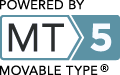
Hello James,
I'm almost done with this training @ Lynda.com and wanted to let you know that it's been very helpful! It saved me days / weeks of browsing on the internet to find answers on how things work in Adobe Captivate.
You have a great way of explaning things, thank you!
Sander, the Netherlands
Hi James,
I just finished the training and found it very helpful. I am about to start a captivate project here in Atlanta, and this will come in handy.
Question - is there any way to save the content locally, so I can review when necessary?
Just finished the Captivate 5 essentials online class via Lynda.com. James your training was wonderful. I was impressed every step of the way. I'm a professional trainer, so I noticed how well you covered the topics and walked the students through the process. Excellent work.
Hi, Freddy.
Access to the programs via the web is built so that you must view the classes online. The DVD version was just released, however, so if you have a group or want to be able to review the content without a subscription, then this is your answer.
Captivate 5 Essential Training
$99.95
http://store.lynda.com/ProductInfo.aspx?productid=1101
with: James Lockman
In Captivate 5 Essential Training, author James Lockman demonstrates the core features of Captivate 5, the popular tool for authoring e-learning content such as interactive presentations, click-through simulations, and customized assessments. He shows how to import and sync PowerPoint presentations, add interactivity, and incorporate audio, video, and voiceovers. The course also includes tutorials on assessment reporting and integrating with SCORM-compliant learning management systems. Exercise files accompany the course.
ISBN: 1-59671-706-8
UPC: 6-70557-02964-1
SKU: 02964
Duration: 7.25 Hours
On 2 DVD-ROMs
Includes Closed Captions
I really enjoyed your Captivate essential training course. Very clear and well paced. Thanks so much!
One little question that I'm sure has an obvious answer: When importing a powerpoint presentation into Captivate, you accidentally choose "advance slides automatically", is there anyway to go back and change that? I can't seem to figure it out. Thanks!