Users of Adobe Captivate 5 can use acrobat.com or their own server to host reviews of their Captivate projects. This process is called a Shared Review and involves starting a review from an open project in Captivate, adding some reviewers, and then publishing the review document to acrobat.com. Reviewers download a .crev file and open it with Adobe Captivate Reviewer 2.0. The reviewer adds comments with the Reviewer Application and publishes them to the comment repository. Comments appear in the Comments panel directly on the timeline in Captivate 5.
On the Macintosh, this process fails because the AIR security model prevents the Reviewer application from copying files into its internal file cache. The problem manifests with the following messages:
"User does not have required privileges. Ensure that the user is part of the application owner group."
or
"The SWF file could not be loaded"
In order to enable the application to function correctly, you need to change permissions some folders and add yourself to the group of which the Captivate Reviewer is a member.
Based on the name in the screen shots in this tech note, it's Sanoj Kumar who deserves the credit for arriving at a solution to this issue.
The solution involves some work in the Terminal, but it misses an important point.
In order to execute the step entitled "Assign write permission to owners and groups", you need to enable the root user. In addition, you need to add the "sudo" command before the following steps in this section:
sudo chmod -R o+w Adobe\ Captivate\ Reviewer\ 2.0.app
and
sudo chmod -R g+w Adobe\ Captivate\ Reviewer\ 2.0.app
You can disable the root user when you're done with updating permissions. Thanks, Sanoj, for posting this fix. This had been a very confusing error for a lot of people.

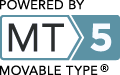
Leave a comment