So, here I sit, in the Apple Store in South Portland, Maine, while my wife's new iPhone 3GS (we both had our 3GS phones replaced due to case cracking yesterday) continues to not work properly.

Upon replacing the phone and restoring it from the last backup, the phone (now iOS 4.01; the backup was iOS 4, and the phone was OS 3.x until a day or so before the swap.) exhibits the following symptoms:
- Safari crashes when visiting any site
- App Store crashes when updating the one app that needs updating
- We determined that other apps that depend on the network may or may not fail; there isn't a definite correlation between what makes them crash.
So, we restored the phone to factory new, and then synced it with her computer.
Initially, surfing the web crashed Safari, but we wiped out the bookmarks and the cached pages and cookies, and we could surf the web. Yay! Although we could surf the web, we couldn't set up any email accounts. Boo! Google Apps (gMail, actually) claimed that the password was wrong, but I was able to setup the same account on my iPhone without any trouble. Quite easily, in fact.
I then removed all of the apps from the phone in the hope that there was an app that was causing the conflict with iOS 4. That didn't do the job.

Out came another brand-new iPhone 3GS, and we moved the SIM card and began the restore process. Unfortunately, the phone was iOS 3, so it had to be upgraded to iOS4 before we could continue. Unfortunately, the phone failed the OS upgrade, with the ever helpful "Unknown error."
Moving the new new phone to another computer for restore, it failed, so we declared it DOA. Now, back to the one we got yesterday for another try.
After restoring it to factory new, we were unable to surf the web. So, now I have had three different iPhone geniuses poring over the phone, and all are puzzled.
Next, we take the new phone (not the DOA one from today, but the replacement from yesterday) and restore it to new phone state, without ever connecting it to my wife's computer. In this factory new state, the phone wouldn't run Safari! Now, we have at least a diagnosis: the new phone has some issue with its network hardware that prevents it from working properly. Unfortunately, between my wife and I, we have exhausted the on-hand phones, so there is no replacement phone available. One was ordered, and should arrive tomorrow or Wednesday.
All in all, we had three computers attached to several iPhones in different combinations for over three and a half hours with a diagnosis, but no satisfaction. Now, the new phone is back to its hobbled state, able to work as a phone and get email, but unable to surf the web.

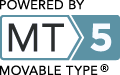
Leave a comment