I took a trip to Boston yesterday, and decided to let the Garmin StreetPilot C340 and my iPhone 3GS with iOS4 and MotionX GPS Drive 5.0 go head to head.
MotionX GPS Drive features spoken turn by turn directions, but you must pay a fee to access them. The $3 per month or $25 per year access charge from FullPower is quite reasonable, considering the $10 per month from AT&T (discounted to $6.99 recently). The cost of the app is also quite reasonable, at $2.99 for iPad and $.99 for iPhone.
My Garmin requires periodic map updates, and I had purchased the NüMaps Lifetime Maps package over a year ago. I strongly recommend that to anyone who has a Garmin device. I had updated my device a few weeks ago, so I am confident that its maps are as current as they can be.
MotionX GPS Drive pulls its maps from the air via 3G or WiFi (if it has a connection), so if you have a 2GB data plan, you might want to watch your data usage come the end of the month if you rely on MotionX GPS Drive. Relying on cloud-based maps, though, make its maps theoretically more accurate than the Garmin's, especially as you near the end of the quarterly update cycle for the Garmin.
Operationally, Drive's interface is reasonable if a bit crowded. It has more options than the Garmin, and it features walking as well as driving directions. Other Garmin devices feature walking directions, but the C340 is intended as a driving only device. Drive can operate in Portrait or Landscape mode, and I recommend a window mount for anyone who will use Drive as a daily GPS device. I propped the iPhone on the dashboard near the Garmin, which has a dedicated charging stand.
The two systems began chatting at me almost simultaneously once I got moving, and provided similar instructions. While Drive gave me "get ready to turn" followed by "Turn now" instructions, the Garmin lets me know long in advance what's coming up, and then reminds me to "Turn right onto xxx Street" when it's time to turn. Since I was doing some in-town driving first, the "prepare to turn" messages from Drive got to be a little annoying, but they would be welcome in unfamiliar surroundings.
I intentionally left the programmed route to see how the devices would respond, and they both gave the same instructions to return to the desired route.
On the highway, I noticed that my iPhone battery was getting low. I had the iPhone plugged into my charger, and when I turned off Drive, the iPhone charged as expected. Hmm. This morning, I fired up Drive, set a route, and plugged the iPhone into my computer. Although I wasn't going anywhere, Drive gave me periodic reminders to get moving. While attached to the computer, however, the battery charged as expected. I will need to investigate this further, or get another charger. It could also be that the car 12V port can't push as much current as the computer can while charging, resulting in a net loss of charge in the battery in the car.
The position of the iPhone matters when driving. I put it in different positions on the dashboard and on the passenger's seat, and found that not all locations were favorable to GPS reception. While pulled over to take a call, for instance, the iPhone lost signal, but the Garmin kept right on tracking.
Background operation in iOS 4 is also nice. Rather than using the built-in iPod interface, you can use iPod to control your music. I am an audiobook listener, so I like having access to the chapter list in the built-in interface. Also, since Mail runs in the background, I was able to know when emails arrived that were pertinent to my trip.
Assuming that I can resolve the charging issue with the car, I believe that I could use Drive while traveling. The Garmin is certainly more battery-efficient, but toting two devices while traveling is a drag. I can't forget that I got the iPhone so I could combine my Palm T5 and my Motorola flip phone into one unit. I don't believe, however, that I'll toss the Garmin just yet.




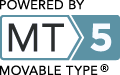
Leave a comment