After the iOS 4 update, I received several calls today that went to voice mail, but I wasn't notified of the voicemail. When I went to Phone, then selected Voicemail, I was prompted to enter my voicemail password. Not thinking anything of it, I skipped that step and moved on to something else. I got an email message from a client much later in the day saying that she had left me a voicemail in the morning, but I had gotten no notification on the phone. Yikes!
I returned to Phone this evening and then entered my voicemail password. There were two unheard messages from today, about which I was very unhappy. Moral of the story: be sure to visit Voicemail immediately after updating the iPhone, or you'll never know it when you get a message.

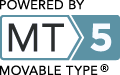
Leave a comment