InDesign CS5 has a new page geometry model, and its tremendous flexibility has led to some interesting side effects. #AdobeCP
Pages in InDesign CS5 can be different sizes within the same document. To accomplish this, the old page geometry model had to be completely rethought. Internally, each page has its own geometric description, which can be transformed like any other object in InDesign. For instance, you can draw a rectangular frame, then apply a rotation and a skew to the object. InDesign treats the result as a frame with transformations, rather than applying the transformations to the frame. The upshot is that we can always go back and change our minds, or tweak the transformations after the fact.
This is the way we're used to working with tools like Flash, which allow us to address the transformations at different points in a timeline. The addition of interactivity and timeline motion to InDesign takes advantage of the ability to address the transformations separately from the object as well. It turns out, though, that pages in InDesign seem to be just another object that respects transformations.
To test this theory, draw a frame of any shape on a page and then apply a rotation or skew to it. I typically use the control panel directly or the transform tool. Then, select the Page tool and click on your page. Next, choose Object>Transform Again>Transform Again to apply that transformation to the page. Woah! Crazy!
InDesign includes two PDF output models now: one for Interactive PDFs and another for Print PDF. So, what are the ramifications when we output? I have included a PDF portfolio that shows how my InDesign document appears in InDesign and how the output appears in PDF.
The results are markedly different.
Treating the page as an object is brilliant, and I can see many future possibilities for page geometries in future releases. Think about timeline animation or multiple states for a page size, and how these could be used in a variable data environment. Very exciting, indeed.
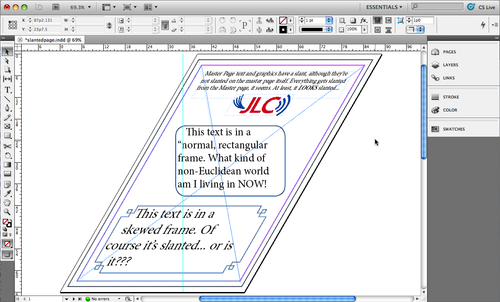

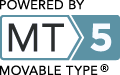
Leave a comment