#AdobeCP Adobe is now shipping its Creative Suite 5. For those not wanting to wait for a box, it is available for download from the Adobe Downloads page now. I have some training materials in the works with Total Training, and have completed the InDesign CS5 Essentials course. View a sample here. I'm working on some other titles as well, and will post them here when ready.
Back to CS5. As announced earlier this month, CS5 is broken into 5 versions. There are two Design suites, a Web suite, a Video Production suite, and their catch-all Master Collection. You can compare them here.
I have had the pleasure of using many parts of the CS5 for several months now, and am quite pleased. While some products are very mature, like Photoshop and Illustrator, and others are new to the scene, like Flash Catalyst, all offer design and workflow enhancements that make them worth the investment. I've got some thoughts on the parts I have been using and about which I can speak with some authority. I haven't gotten my hands dirty with Dreamweaver, Fireworks and Contribute, nor with Encore, Premiere and After Effects. Those are coming, though, so I'll write about those in another post or two.
Photoshop has a raft of performance improvements as well as some new tricks up its sleeves. 64 Bit on Mac is most welcome, especially for those photographers, videographers and large format printers who routinely work with files >2GB. In addition, its new Content Aware Fill, Delete, and Healing Brushes are just amazing. There are new brushes that respond not only to stylus pressure, tilt and rotation if you have the right graphics tablet, but the new Mixer Brush makes Photoshop feel much more natural as a painting tool. I also like the new Refine Selection tool that lets you mask out fine elements like hair much more easily. I have to admit, though, that it takes some practice with the smart radius tool not to end up with what look like little water-stains around your selection after making the mask. Nevertheless, the results are great, and I can't help but be impressed.
Illustrator continues to grow as a multi-channel design platform, with an enhanced multiple artboard workflow, perspective drawing, a new stroke paradigm, and more. I was expecting the Perspective Drawing grid to behave more like Photoshop's Vanishing Point, but I think that we'll see that evolution over the next version or two of Illustrator. For now, it's a good start. Several new tools have appeared, such as the Shape Builder tool that allows you to do many of the Pathfinder tasks without ever opening the Pathfinder panel. There's also new paint brushes called Bristle Brushes, which allow designers to use illustrator more like a painting tool. There's a caveat there, though, because while the brush strokes look great, they can slow down a non-PDF Print Engine RIP in a commercial printing situation. It's always best for early adopters to let their printers know that they are using AI CS5 for their drawings so that they can be prepared.
InDesign is simply amazing. When I use it, I feel like a kid again, with all of the delight of looking out on a newfallen snow on a school day. Routine actions that took many steps have been simplified due to consolidations on the control bar and in the contextual menus. New tools like the Content Grabber look unwieldy at first, but you quickly not only accept them but embrace them. Indesign can now have more than one page size in a document, and while the printers are now having heart attacks, the designers are giddy. We can now create an entire campaign in one InDesign document: letterhead, business card, envelope, label, postcard, poster, etc. The redesigned Layers panel is a dream come true, not only because it gives us object level control à la Illustrator, but also because it allows us to name our objects for when we export to Flash. This makes the job of converting an InDesign document to an interactive Flash app or site much, much easier.
Speaking of interactivity, InDesign can now create complex motion graphics for Web and PDF without the designer having to know any code. Of all the things in the Suites, this is the most exciting to me. When shown the interactivity features for the first time, I sat down and created a little interactive graphic in about 5 minutes, including the lousy sawing sound. It features sound from SoundBooth, drawing elements from You can view it here. OK, it's not anything to write home about, but it took 5 minutes! I have since created entire web sites in InDesign, and I promise to post more examples soon. InDesign has a lot more to offer than the little bits I've mentioned here. If you do nothing else, please download the trial of InDesign.
Continuing with motion graphics and interactivity, I have been slowly gaining an appreciation for Flash Catalyst as well. A new entry on the scene, it was explained to me as a tool to help Flex developers create interfaces more efficiently. While that may be true, I see it more as a way for designers to create interactive content quickly, easily, and without code. They can then hand off their work to a developer, who can hook it up with backend server code to create the complete application. Perhaps you want to create a microsite for a specific product, and you want to include audio, video, and interactivity. The site doesn't need to talk to a server, it just needs to provide some information to customers in a flashy way. Flash Catalyst to the rescue! Create pages or states in Illustrator or Photoshop, add interactivity and motion in Catalyst, and you're done. And, you can round-trip your designs between Catalyst and Illustrator as well as Photoshop. As I said, it took some time to understand the workflow, but now it's second nature and very easy to explain and to use. I think the hurdle for me was that I expected it to be harder to use, and was looking for the trick I needed to get work done. There's no trick; it's just that easy. I believe that Flash Catalyst will be a much needed missing link between the visual, creative designer and the logical, code-centric developer, and will enable much closer collaborations between those often disparate worlds.
Flash has gotten a lot of press from an ongoing spat between Adobe and Apple over the iPhone and iPad platforms. Many people (including me!) have blogged about it, and the debate will rage for months to come. Regardless, Flash is two things, though. First, it's the underlying technology that enables web pages (through the Flash Player browser plugin) and desktop applications (through the AIR Runtime) to display video, audio, and interactive elements the same way regardless of browser or platform. Flash is also the integrated development environment (IDE) that lets developers (and designers...) create interactive elements and applications that run in a browser or on a desktop using the aforementioned browser plugin and AIR. Let's focus on the IDE aspect of Flash.
I will admit that I shied away from Flash for many years, and only embraced it in the CS3 timeframe. I am not an Action Script coder. I just wanted that to be clear. I can write Action Script, though, so I'm not completely ignorant of what it can and can't do. I am more interested in the aspects of the Flash IDE that help designers build interactive movies and other content without knowing code. Of course, designers can use Flash to go as far as they can go, and then hand it all off to a developer to finish the job. The features that jumped out at me as being "wow!" features were the new text engine and the code snippets. There are other time saving features like the new video previews, and there are interesting new controls like "springiness" in the Inverse Kinematics (Bones) tool, but code snippets and the text engine really catch my attention.
Text has always been clunky in Flash, and the new text engine brings much of the flavor of text composition in Illustrator or InDesign into Flash. The new Text Layout Framework (TLF) makes it possible to link text frames, have multiple columns, and use OpenType ligatures as well as other enhancements. Remember when I said I am not an Action Script coder? Back in AS2, there were Behaviors. In AS3, you have to write code to build those behaviors on a case by case basis. Flash now has a set of code snippets that you can drag onto an object and get those behaviors back, and more. Simply select an object, choose a behavior from the code snippets panel, and then complete the code. Yes, a contextual pickwhip would be even better for code completion, but this is a great start.
All in all, CS5 has much to offer. Workflow and performance enhancements will be worth it for the folks who make their livings from the software, while the new creative and interactive features will make the suites attractive to casual and hardcore users alike. This release is the one that we've been waiting for since Adobe and Macromedia got together back before CS3. Cross-application integration and round-trip workflows feel solid, and my enthusiasm for interactive design in InDesign and Flash Catalyst is as yet unbounded.

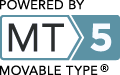
Leave a comment