Working as a consultant to printers means that I am charged with solving all kinds of problems, pre and post press. Today, the issue was a folding challenge, created by a 6 panel barrel fold. The customer had divided the sheet evenly, but we knew that we would have to make adjustments to the artwork. Just where to place the folds, though, was in question. The printer where the job would be finished had never done a 6 panel barrel fold before, and so had no samples for measurement. Where to turn?
The answer was simple: FoldRite Template Master for InDesign. This simple yet very powerful plugin takes the guesswork out of creating templates for folded sheets. In our case, I knew the dimensions of the flat, and so I was able to get all six panels (front and back) adjusted to the proper widths and my piece properly positioned in about two minutes. This saved us an almost certain call from the print shop, telling us that we needed to make further adjustments to the artwork. We printed some reduced samples, and they folded perfectly.
If you have any interest in folding or the folding process, I encourage you to look at foldfactory.com.

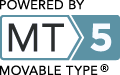
Leave a comment